Movie App
Create project and is same as travel app
Go to movie app name as "MovieHub" --> models.py --> Enter below;
in modes any changes should do
Create cuper user
note:13.5
onnum kannan pattillarunnu ippam kanam
go to "MovieHub" --> admin.py
go to "MovieHub" -->views.py for (checking)
go to "MovieHub" -->views.py (yes, its work properly, edete last line)
create new folder Template, template and indux page.
Name space Go to app → Urls enter below:
Go to Templates → index page.
Go to Project →→ Settings → Static urls:
Go to Project → Urls → Static urls:
✍
Create a Static folder from create new style.css file
Base ആയിട്ടുള്ള ഹെഡർ, ഉം ബോട്ടവും, add ചെയ്തതിനുശേഷം Body വേണ്ടിടത്ത് ഇങ്ങനെ ചെയ്യാം :
Base
Index page
ഇത് Detail page ൽ പോകാനാണ് eg: Drishyam enna Name il click cheyyumbol, Puthiya page open ayi thazhe kanunna pole ulla vivarangal varum.
Adding image on Datafile movieapp
GO to models.py add image field.
✍
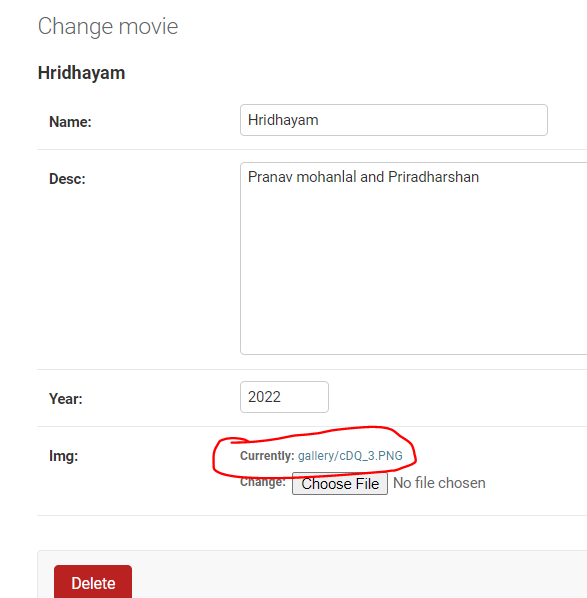
Admin page image adding screanshort.
Adding page form.
Detail page
Index page il
☒
Go to App folder Urls.py Enter below,
Go to App folder Views.py Enter below;
Go to templates Create new folder name as; edite.html
Add button on detail page to update/edite movies.
Go to template detail.
Got to app view.py page
Got to template folder, create new file ‘delete.html’
Got to template folder, ‘detail.html’ and add “Delete” pages on retail page.
Detail page modifying using boostrap
Go to movie app name as "MovieHub" --> models.py --> Enter below;
from django.contrib import admin from . models import Movie # Register your models here. import moviehub admin.site.register(Movie)
in modes any changes should do
python manage.py makemigrations python manage.py migrate
Create cuper user
ptython manage.py createsuperuser user name: admin appword: ad123min456 appword (again): ad123min456
note:13.5
onnum kannan pattillarunnu ippam kanam
go to "MovieHub" --> admin.py
from django.contrib import admin from . models import Movie # Register your models here. import moviehub admin.site.register(Movie)
go to "MovieHub" -->views.py for (checking)
from django.http import HttpResponse, HttpRequest from django.shortcuts import render # Create your views here. #vritua lenv : movie from moviehub.models import Movie def index(request): movie=Movie.objects.all() context = { 'movie_list': movie } return render(request, 'index.html', context)
go to "MovieHub" -->views.py (yes, its work properly, edete last line)
from django.http import HttpResponse, HttpRequest from django.shortcuts import render # Create your views here. #vritua lenv : movie from moviehub.models import Movie def index(request): movie=Movie.objects.all() context = { 'movie_list': movie } return HttpRespose("New update", context)
create new folder Template, template and indux page.
Name space Go to app → Urls enter below:
app_name = 'MUV'
Go to Templates → index page.
{% for i in movie_list %}
<a href="{% url 'MUVi:detail' i.id %}">{{i.name}}</a><br>
Load Static file
Go to Project →→ Settings → Static urls:
STATICFILES_DIRS = [os.path.join(BASE_DIR, 'static')] STATIC_ROOT = os.path.join(BASE_DIR, 'assets') MEDIA_URL = '/media/' MEDIA_ROOT = os.path.join(BASE_DIR, 'media')
Go to Project → Urls → Static urls:
if settings.DEBUG:
urlpatterns += static(settings.STATIC_URL,
document_root=settings.STATIC_ROOT)
urlpatterns += static(settings.MEDIA_URL,
document_root=settings.MEDIA_ROOT)
import:
settings : Django-conf-setiings
static : django.conf.urls.static
Create a Static folder from create new style.css file
Base ആയിട്ടുള്ള ഹെഡർ, ഉം ബോട്ടവും, add ചെയ്തതിനുശേഷം Body വേണ്ടിടത്ത് ഇങ്ങനെ ചെയ്യാം :
{% extends 'base.html' %} <!--body content start --> {% for i in movie_list %} <a href="{% url 'MUV:detail' i.id %}">{{i.name}}</a><br> <!--body content end --> {% endfor %}
Base
{% load static %} <!DOCTYPE html> <html lang="en"> <head> <meta charset="UTF-8"> <title>Welcome to Moviehub</title> <link rel="stylesheet" href="{% static style.css %}"> <link href="https://cdn.jsdelivr.net/npm/bootstrap@5.1.3/dist/css/bootstrap.min.css" rel="stylesheet" integrity="sha384-1BmE4kWBq78iYhFldvKuhfTAU6auU8tT94WrHftjDbrCEXSU1oBoqyl2QvZ6jIW3" crossorigin="anonymous"> </head> <body> <!--navigation bar start --> <nav class="navbar navbar-dark bg-dark"> <div class="container"> <a class="navbar-brand" href="#"> <img src="https://getbootstrap.com/docs/5.1/assets/brand/bootstrap-logo.svg" alt="" width="30" height="24">Movie Hub </a> </div> </nav> <!--navigation bar end --> <!--body start --> {% block body %} {% endblock %} <!--body End --> </body> </html>
Index page
{% extends 'base.html' %} {% block body %} <!--body content start --> {% for i in movie_list %} <a href="{% url 'MUV:detail' i.id %}">{{i.name}}</a><br> <!--body content end --> {% endfor %} {% endblock %}
ഇത് Detail page ൽ പോകാനാണ് eg: Drishyam enna Name il click cheyyumbol, Puthiya page open ayi thazhe kanunna pole ulla vivarangal varum.
{% extends 'base.html' %} {% block body %} {{movie.id}}<br> {{movie.name}}<br> {{movie.desc}}<br> {{movie.year}}<br> {% endblock %}
Adding image on Datafile movieapp
GO to models.py add image field.
# Create your models here.
class Movie(models.Model):
objects = None
name=models.CharField(max_length=25)
desc=models.TextField()
year=models.IntegerField()
img=models.ImageField(upload_to='gallery') #this is newly add line.
ൽ എന്തു മാറ്റങ്ങൾ വരുത്തിയാലും makemigrations, and migrate ഉം കൊടുക്കണം, Warning : Nerathe kodutha, movie name, desc, and year. Ithente koode puthiya oru field aya Image koduthathukond, ippol athinullil img unnum illa thukond enthengilum ippol thane kodukkaan parayum. Appol Option 2, koduthathinu shesham, single quates il enthengilum ‘jfhdfd’ kodukkuka, Athappol ingane kanikkum.
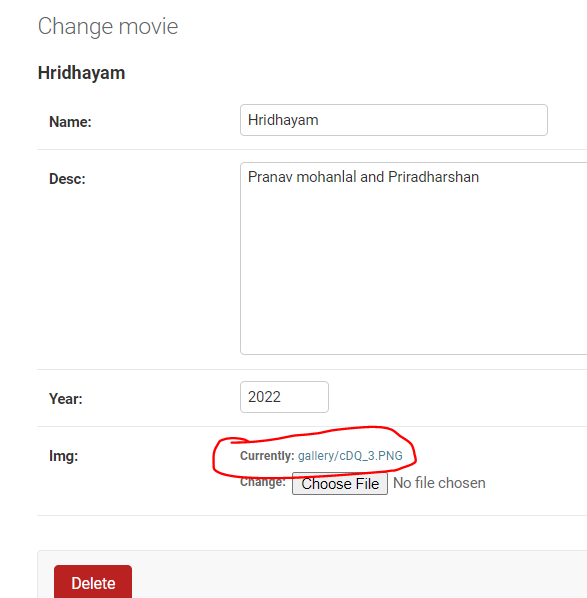
Adding page form.
{% extends 'base.html' %} {% block body %} <title>Add new movie</title> <form method="post" enctype="multipart/form-data"> {% csrf_token %} <input type="text" name="name" placeholder="Enter the movie name"><br> <input type="text" name="desc" placeholder="Enter the note of the movie"><br> <input type="text" name="year" placeholder="Enter the movie releasing Year"><br> <input type="file" name="img" placeholder="Enter the movie releasing Year"><br> <input type="submit"> {% endblock %} </form>
All file Full
Base{% load static %} <!DOCTYPE html> <html lang="en"> <head> <meta charset="UTF-8"> <title>Welcome to Moviehub</title> <link href="https://cdn.jsdelivr.net/npm/bootstrap@5.1.3/dist/css/bootstrap.min.css" rel="stylesheet" integrity="sha384-1BmE4kWBq78iYhFldvKuhfTAU6auU8tT94WrHftjDbrCEXSU1oBoqyl2QvZ6jIW3" crossorigin="anonymous"> <link rel="stylesheet" href="{% static 'style.css' %}"> </head> <body> <!--navigation bar start --> <nav class="navbar navbar-dark bg-dark"> <a class="navbar-brand" href="#"> Movie Hub </a> </nav> {% block body %} {% endblock %} <!--body End --> </body> </html>
Detail page
{% extends 'base.html' %} {% block body %} <img src="{{movie.img.url}}" width="100" height="150"> {{movie.id}}<br> {{movie.name}}<br> {{movie.desc}}<br> {{movie.year}}<br> {% endblock %}
Index page il
{% extends 'base.html' %} {% block body %} <!--body content start --> {% for i in movie_list %} <img src="{{i.img.url}}" width="200" height="225"> <a href="{% url 'MUV:detail' i.id %}">{{i.name}}</a><br> <!--body content end --> {% endfor %} {% endblock %}
☒
Important:
കുറെ ദിവസമായി ഇരിക്കുന്നു, Add Page ൽ.
Movie name, Desc, Year and Phototo upload ചെയ്തിട്ട് index page ൽ വരുന്നില്ലരുന്നു,
കാരണം:
Admin page വഴി add ചെയ്ത movies details delete ചെയ്തിട്ട് വേണമാ രുന്നു, add page, വഴി movies details ൽ കൊടുക്കാനും അതു main pageൽ വരാനും.
Edit Form
ചെയ്ത movie details നെ Edit / Update ചെയ്യാൻ ഉപയൊഗിക്കുന്നു. Go to App folder Create a new python file name: forms.pyfrom django import forms from .models import Movie class MovieForm(forms.ModelForm): class Meta: model=Movie fields=['name', 'desc', 'year', 'img']
Go to App folder Urls.py Enter below,
path('update/<int:id>/', views.update, name='update')
Go to App folder Views.py Enter below;
def update(request, id): movie=Movie.objects.get(id=id) form=MovieForm(request.POST or None, request.FILES, instance=movie) if form.is_valid(): form.save() return redirect('/') return render(request, 'edit.html', {'form':form, 'movie':movie})
Go to templates Create new folder name as; edite.html
{% extends 'base.html' %} {% block body %} <form method="POST" enctype="multipart/form-data"> {% csrf_token %} {{form.as_p}} <input type="submit"> </form> {% endblock %}
Add button on detail page to update/edite movies.
Go to template detail.
{% extends 'base.html' %} {% block body %} <img src="{{movie.img.url}}" width="100" height="150"> {{movie.id}}<br> {{movie.name}}<br> {{movie.desc}}<br> {{movie.year}}<br> <a href="{% url 'MUV:update' movie.id %}">update</a> {% endblock %}
Delete Page
Got to app urls.pyfrom django.contrib import admin from django.urls import path, include #name space is MUV app_name = 'MUV' import moviehub from . import views urlpatterns = [ path('', views.index, name='index'), path('movie/<int:movie_id>/', views.detail, name='detail'), path('add/', views.add_movie, name='add_movie'), path('update/<int:id>/', views.update, name='update'), path('delete/<int:id>/', views.delete, name='delete') #This is newly added ]
Got to app view.py page
def delete(request, id): if request.method=='POST': movie=Movie.objects.get(id=id) movie.delete() return redirect('/') return render(request, 'delete.html')
Got to template folder, create new file ‘delete.html’
<title>To delete </title> <form method="POST" enctype="multipart/form-data"> {% csrf_token %} <h2>Are you want to delete. ?</h2> <input type="submit"> </form>
Got to template folder, ‘detail.html’ and add “Delete” pages on retail page.
{% extends 'base.html' %} {% block body %} <img src="{{movie.img.url}}" width="100" height="150"> {{movie.id}}<br> {{movie.name}}<br> {{movie.desc}}<br> {{movie.year}}<br> <a class="btn btn-warning" href="{% url 'MUV:update' movie.id %}">Update</a> <a class="btn btn-danger" href="{% url 'MUV:delete' movie.id%}">Delete</a> {% endblock %}
Add Beautiful theme using Boostrap.
Got to template folder.{% extends 'base.html' %} {% block body %} <div class="container"> <div class="row"> {% for i in movie_list %} <div class="col-md-3"> <!--start--> <div class="card" style="width: 18rem;"> <img src="{{i.img.url}}" class="card-img-top" alt="{{i.name}}" width="150" height="300"> <div class="card-body"> <h5 class="card-title">{{i.name}}</h5> <p class="card-text">{{i.desc}}</p> <a href="{% url 'MUV:detail' i.id %}" class="btn btn-primary">{{i.name}}</a> </div> </div> <!--end--> </div> {% endfor %} </div> </div> {% endblock %}
Detail page modifying using boostrap
{% extends 'base.html' %} {% block body %} <div class="container"> <div class="row"> <div class="col-md-6"> <img src="{{movie.img.url}}" width="300" height="450"> </div> <div class="col-md-6"> <table class="table table-striped"> <thead> <tr> <th scope="col">Movie name:</th> <th scope="col">{{movie.name}}</th> </tr> </thead> <tbody> <tr> <th scope="row">Release date:</th> <td>{{movie.year}}</td> </tr> <tr> <th scope="row">Description:</th> <td>{{movie.desc}}</td> </tr> <tr> <th scope="row">Movie App id:</th> <td colspan="2">{{movie.id}}</td> </tr> </tbody> </table> <a class="btn btn-warning" href="{% url 'MUV:update' movie.id %}">Update</a> <a class="btn btn-danger" href="{% url 'MUV:delete' movie.id%}">Delete</a> </div> </div> </div> {% endblock %}
All above from function base views to Class based views
All class are different uses.
class Home(ListView): model = Movie template_name = 'home.html' context_object_name = 'movielist' class Plus(CreateView): model = Movie template_name = 'plus.html' fields = ['name', 'year', 'directer', 'stars'] success_url = reverse_lazy("movies:home") class Info(DetailView): model = Movie template_name = 'info.html' context_object_name = 'movie' class Erase(DeleteView): model = Movie template_name = 'erase.html' context_object_name = 'task' success_url = reverse_lazy("movies:home") class Update(UpdateView): model = Movie template_name = 'update.html' context_object_name = 'movie' fields = ('name', 'year', 'directer', 'stars') def get_success_url(self): return reverse_lazy('movies:info', kwargs={'pk':self.object.id})
All above Class urls pages
All class are different uses.
from django.urls import path, include from . import views app_name= 'movies' urlpatterns = [ path('home/', views.Home.as_view(), name='home'), path('<int:pk>/info/', views.Info.as_view(), name='info'), path('<int:pk>/erase/', views.Erase.as_view(), name='erase'), path('<int:pk>/update/',views.Update.as_view(), name='update'), path('plus/', views.Plus.as_view(), name='plus'), ]




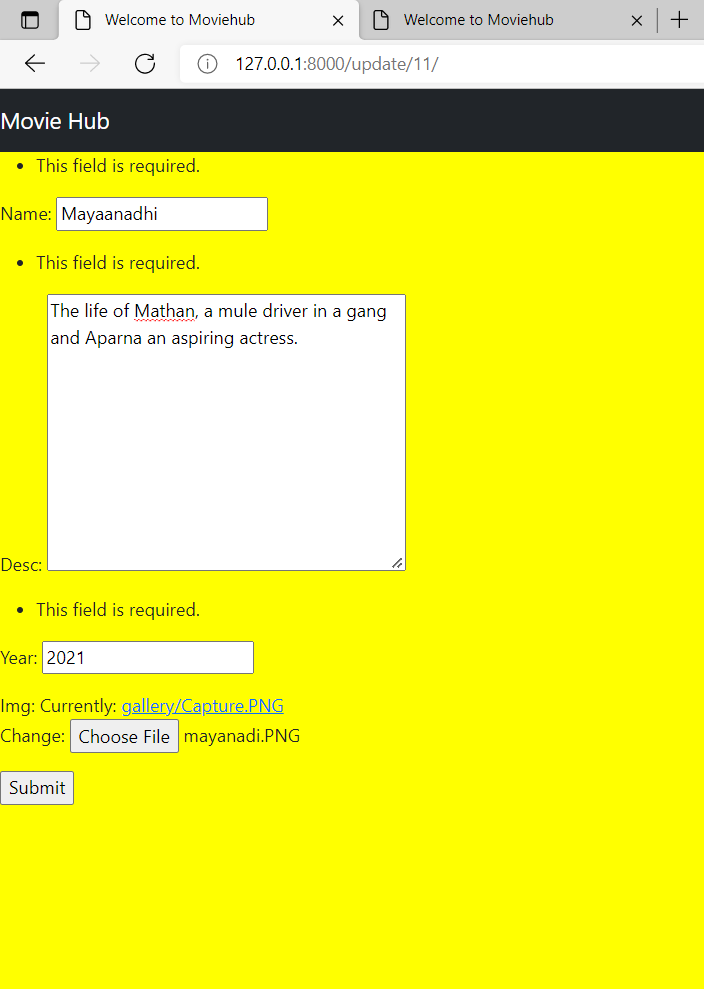




No comments